It’s definitely easy to understand why people talk so much about a steep learning curve when adopting CNC technology. With every new project we attempt on the CNC we learn something new and encounter additional challenges.
This is a continuing report on our long-term review of the Inventables X-Carve Pro 4x4 CNC router and its accompanying Easel software. We’ve been trying to use the machine on a wide variety of projects to test its capabilities. Here’s a look at some of the projects we’ve done over recent months and what they taught us.

Laptop stand: First nested project
Unlike some larger machines, the X-Carve Pro does not come with a built-in or freestanding control station. There is a controller box about the size of a desktop computer box that we mounted on the table underneath the machine. That worked fine, but we needed a place for our laptop that was convenient for operating the machine and using the Easel software to create and modify projects. What we wanted was some kind of laptop stand with an articulating arm that could mount on the corner of the CNC table and could be adjusted for a variety of work positions.
Not wanting to reinvent the wheel, we searched online through both the Inventables website and other online sources for a ready-made laptop table design. There were lots of different designs out there, but none quite like what we wanted. We downloaded a design that was pretty close and opened it up in Easel. All the parts were already nested for efficient cutting out of a piece of plywood, but we wanted to modify a few of the parts.
In the original design, the actual laptop table was just big enough for the laptop, so we stretched it out a bit to make room for a mouse. We also wanted to make room for the HMI box. That’s the controller box with the big red button to stop the machine in an instant if something goes wrong. Important!
It was easy enough to break out the laptop table and stretch it in Easel. We set it up as a separate cutting project that we oriented on a single piece of birch plywood that was still small enough to fit on the 4x4 X-Carve Pro table.
Using a ¼-inch bit, it took about 20 minutes on the machine to cut everything out. With only mechanical hold-down for the sheets (no vacuum table), we used tabs to hold parts in place in the nest. That worked great, and it was easy to cut away the tabs with a jig saw afterwards. Before assembly, we used a roundover bit in a conventional router to quickly round the edges of parts.
The finished stand was great and taught us a lot about dealing with nested parts. But the HMI attachment was a whole other project.

HMI holder: Learning to design
The HMI box is a simple metal box with four rubber feet. We wanted to make a little tray with a lip and four pockets for those feet. That seemed simple, but it proved more complicated mostly because of our inexperience.
The biggest challenge was getting the dimensions just right. We were cutting this out of a scrap piece of pine board, and it seemed like it should be very simple, but we kept getting the dimensions wrong for the locations of the pockets for the feet. Then we realized that we weren’t using Easel correctly in locating the positions.
Easel allows you to establish X and Y coordinates for parts in five different ways. You set the coordinates based on each of the four corners or on the center. That makes a big difference on where the machine cuts, and we finally got it right.
The easy solution: Long after we completed the stand, a more experienced user shared a really simple way we could have located the pockets for the feet without even doing measurements. Just put the HMI box on a copy machine or scanner bed and take a full-size picture of the base. Then download the image into Easel to show the locations to make the cuts. Brilliant!

Hacking the CNC: Machining board ends for box joints
It seems no matter how much a CNC does, we want it to do more. I was frustrated because I wanted to cut traditional dovetail and box joints on the CNC without special tooling or weird curved joinery. I wanted to cut the ends of boards just like you would for true box joints or dovetails.

I was inspired first by a modification I heard about in my own CNC Bootcamp program at the AWFS show in which a ShopBot CNC was modified to machine the ends of boards. I did more research and found the same method in hacks on other CNC machines, including an X-Carve Pro. So, I took all the ideas and came up with my own hack.
I machined the CNC to cut a slot in its own table so I could safely drop boards through the table and machine the ends. Initially I just used bar clamps to hold the workpieces in place, but I’ve been working on more elegant clamping arrangements. More on that in another post once I have it figured it out to my satisfaction.

Once I had the slot cut and clamping set up, I wrote a program in the Easel software to have the CNC cut a bunch of identical slots in the ends of two boards clamped offset by the size of the joint much like clamping boards in an old-fashioned dovetail router jig.
The result was pretty impressive, creating precision box joints on the first try without all the fussy setup of a hand-held router jig. Next up, besides refining clamping, is to figure out the speed and feed rates to cut half-blind dovetails with a single pass on the CNC.

Clamps and fixtures
With no vacuum clamping capability on the CNC, you learn a lot about clamping and fixturing. The X-Carve Pro came with an assortment of hold-down clamps in metal and wood, and the work surfaces of the machine table are drilled with threaded inserts for clamping. Down the center and down the outside edges of the Y axis are slots to use the metal clamps.
But even with all those options, depending on what you are doing, you have to get creative. That means being careful where you put the clamps, using sacrificial clamps made of wood or plastic in case the cutting bit gets too close, and finding other ways to secure your work.
One of the first fixtures I made on the CNC was a simple L-bracket to locate square parts at the same X-Y axis starting point. I also tried making cam-clamps from downloaded designs others had used. Most of those cam clamps were disappointing in how securely they held, which was not very good.
One method that worked surprisingly well on thin parts, such as cutting plastic pickguard material for guitars, was to use double-stick tape. I took painters tape and covered the back side of the workpiece and the top of the CNC worktable where I wanted to place the workpiece for cutting. Then I applied double-stick tape over the painters tape on the workpiece and stuck it down. For good measure I added some wood clamps to grip the piece in waste areas that would not be cut.
This worked great with plastic less than 1/8-inch thick. I was even able to cut shapes out completely with a V-carve bit to bevel the edges without the parts breaking free of the tape.
Once the parts were cut, the painters tape made removal of the double-stick tape from both the cut parts and the worktable pretty clean and easy.

CNC as a surfacing tool
A friend of mine had a bunch of heart-shaped wood cookies cut from a log that she wanted to make flat for art projects. Rather than doing tedious sanding or planing to remove the chainsaw marks, I suggested we try to use the CNC router to surface the rounds.
That was easier said than done. It took some trial and error to figure out the feed and speed settings to use a 1-1/8-inch surfacing bit to do the job. If the bit encountered pith in the work, it wanted to dig in or jam. Then there was the issue of securing irregular-shaped pieces with no clamping to hinder the router bit.
For clamping, I screwed metal L-brackets to the work and work table, mounting them low enough on the work to stay below the cut line of the router bit. That worked pretty well, and my friend was happy with the results.
More projects to do
There is still more to come on my CNC learning curve. We will be trying out some 3D carving on a chair seat, tiling to cut pieces larger than the machine’s 4x4 table, and making cabinet parts and doors using the Easel Cabinetmaker program. The more we use the CNC, the more we learn.
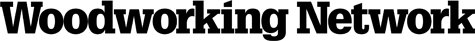






Have something to say? Share your thoughts with us in the comments below.