Listed below are some tips and tricks for solving issues that can occur on the ripsaw.
1 When sizing the material, the saw cuts one end wider than the other.
Probable causes: (1) The stock guide rail is out of adjustment. (2) The material is being pushed sideways. Solutions: (1) If the leading end is wider than the trailing end, adjust the left end of the guide rail away from the machine. If the leading end is narrower than the trailing end, adjust the right end of the guide rail away from the machine. (2) Check for slivers in the machine and clean the machine. Check the feed rolls for not turning, and repair or replace. Check the infeed conveyor or roller stand (if used) to ensure it is square to the feed chains; this normally only affects long material. The stock guide may not be locked to the guide rail as the material is fed into the machine. The operator may not be holding the stock against the stock guide when feeding it into the machine.
2 The entire edge of the material is out of square with the bottom.
Probable causes: (1) There’s wear in the chain race. Both edges are greater than 90 degrees from the bottom. (2) The saw blade is not parallel to the feed chains. (3) The blade is not square with both feed chains; one side is greater than 90 degrees, and the other is less than 90 degrees to the bottom. Solutions: (1) Check the feed chains side to side for flat. More than 0.018 inch across chains will cut material unsquare. Replace the feed chains and race. (2) Check and/or adjust the saw lead. (3) Check the blade to both feed chains. Set the angle of the arbor assembly. (Be certain of the need for this; this is an uncommon adjustment.)
3 Leaves a snipe on the trailing end of the material.
Probable causes: (1) There is wear in the chain race. Both edges are greater than 90 degrees from the bottom. Solutions: (1) Check the feed chains side to side for flat. More than 0.018 inch across chains will cut material unsquare. Replace the feed chains and race.
4 Poor glue joints. Description: The cuts do not provide a concave cut down the length of the material. When setting the cut of the ripsaw, adjust each chain independently. Use two pieces of material 6 inches wide and 4 to 6 feet long for setting the chain race. Do not lock the stock guide when feeding material into the saw when checking the adjustment of the chain race. Edge both pieces on the same chain, and put the cut edges together. There should be 0.003 to 0.006 inch between the two pieces, less for RF gluing applications.
Probable causes: (1) There’s stress in the material. (2) The material is not tracking on the chains. (3) The machine is worn. (4) Material is being deflected. (5) The machine is misaligned. Solutions: (1) Edge the material after it has been “busted down” to size. Cut wide material into smaller sizes before edging. (2) Check the machine for slivers; clean the machine. Check the pressure rolls for play or not turning; repair or replace. (3) Check the feed chains for wear (side to side and even length). Check the front idle cams; are the inside edges of the cams touching? Replace the feed chains and chain race. (4) Check the sharpness of the saw blade; replace if necessary. (5) Check the saw blade setting (lead) and adjust the arbor. Check the adjustment of the front idle cams and adjust the front idle cams.
Source: Diehl Machines, a division of Mereen-Johnson. For information on Diehl Machines call 260-563-2102 or visit DiehlMachines.com. For information on Mereen-Johnson call 612-529-7791 or visit Mereen-Johnson.com.
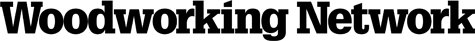





Have something to say? Share your thoughts with us in the comments below.